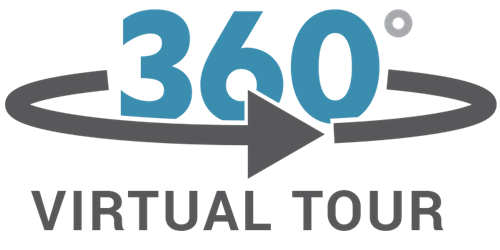Australia is dotted with Tourist Information Centres. Virtually every City, Town and Region has somewhere that tourists and visitors can go to to find out what is going on and where to visit in the area. These centres are typically stuffed to overflowing with brochures of the the various tourism operators, maps of the area and local attractions and most have plenty of photos and even videos of local attractions.
Often these visitor information centres are manned by enthusiastic and (usually) knowledgeable volunteers who can provide guidance as to the types of local attractions that would appeal to you…. But one thing that is often lacking is an informative, interesting, and interactive way for tourists to immerse themselves into the local area, and discover for themselves the attractions that are on offer… perhaps something a bit like this Virtual Tour of The Glasshouse Mountains
Virtual Tours to Showcase Local Attractions
Virtual Tours offer an immersive and interactive way for visitors to discover local attractions and make decisions as to the types of attractions that they would like to visit. Virtual Tours offer a range of benefits that are simply not available via traditional marketing techniques such as Photos or Videos – such as :
- Interaction – rather than passively watching a video.. or simply clicking through a gallery of static photos… a Virtual Tour allows users to be actively involved and control how they interact with council facilities and spaces… This could be navigating through the space, looking around, zooming in on specific objects, or clicking on hotspots to perform an action such as showing a video, linking to a website, filling in a form, or displaying more information
- Innovation – a Virtual Tour provides a memorable “wow” factor that most photos or videos can not
- Connectivity & Accessibility – Provide a spatial awareness which is not possible with most other forms of marketing. Virtual Tours can be used by anyone with internet access via a variety of devices (mobile, desktop, VR Headset)…
- Experiential & Interactive – Offer an “experience” based interface, where users get to Interact and actually participate. This provides a level of emotional attachment not available through traditional media (photos and video)
- Inspirational – Offer a “taste” of the experience and provide insights into what is on offer, which very often results in an “I want to see more” moment.
- Recycle – Virtual Tours are able to incorporate and reference existing content (information, Photos, Video, Stories, Links, Audio, etc…) .
- Extendable – can very easily be updated, modified and improved to update or add extra activities and experiences over time as requirements change
- Display vs Interactive – A Virtual Tour could be presented as a simple display on a Video Wall, but could be switched to Interactive mode for visitors to take controls… For the example below (which is in Display mode), clicking the Full Screen icon will also activate additional functionalilty.
The above tour is a reasonably simple example… It offers fairly standard Virtual Tour functionality, but could be extended or customised in many ways :
- Aerial Views – are fantastic way to show attractions spread across a large area and provide visitors with an overview of what to expect
- Hotspots – Traditionally Virtual Tours are navigated using arrows or icons… but you can also add custom hotspots which popups to be displayed when clicked. Many types of content can be displayed as a pop including Web pages or Forms / Photos / Video / PDFs / Info Boxes / Audio … and more…
- Custom Maps – you can display the location of nodes on a Google map, or on a customised map image
- 360° Video – locations that have visually interesting movement (e.g. creeks and waterfalls, animals, mining operations, etc…) can be displayed as 360° video
- Audio Background – any node can have an audio background to provide a commentary or background sound ( flowing water, bird song, pub atmosphere, etc…)
- Online Bookings – you can link to a web based booking system or form to create a popup for bookings or enquiries
- Direct Links to Operators – Can provide links to any web page – as a popup or as a new web browser tab
- Display vs Interactive Mode – The Virtual Tour could be setup as a simple display on a video screen or in a Visitor Information center, or could be used in an interactive mode to allow visitors to take control and navigate as they wish via their Desktop Mobile Phone or even a VR Headset
- Re-use Content – As well as 360° Photos which form the core of most Virtual Tours you can also incorporate your existing digital content – Photos / Videos / PDFs / Information and more
- Easily Extended/Updated – Virtual Tour can easily be modified, upgrade and extended over time as attractions change
What Does a Virtual Tour Cost?
Prices for 360° Photos or a Virtual Tour start from as little as $120 for an Individual Photosphere (which can be published to Google Maps or embedded into a website) ranging up to several thousand dollars for a large sophisticated and feature rich Standalone Virtual Tour.
Costs will vary depending on the size and layout of the areas you’d like to include in the virtual tour… how you want it to be used,… and the features and functionality you would like to offer. If you’d like to discuss how we can help you create a Virtual Tour for your Tourist Information Centre, give Andy a call on 0403 023 223 or Contact Us.