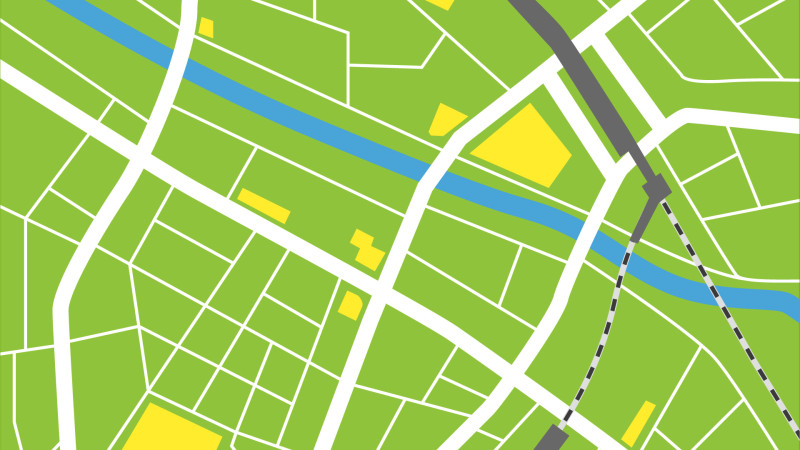Google announced today a new design update for the Google My Business portal.
Google announced today a new design update for the Google My Business portal.
My Business is the tool that business owners use to manage and update their Google Business Page. My Business is a Free tool and should be used by ALL businesses because it allows you to keep up to date the business details that are displayed in “The Knowledge” section of Google search results. If you don’t have a business page – you probably won’t get anything displayed in this important area of the Google search and Google maps services.
My Business Makeover
My Business navigation has been updated to make it easier to access the primary features, and more straightforward to access multiple locations if you use Google My Business Locations.
You’ll see tabs for editing, photos, insights, and reviews. These tabs provide quick access to the most common user actions.
Merchants with multiple locations or Google+ brand pages will see an updated management experience with two tabs: one for “Locations” and another for Google+ “Brand Pages” where you can view your listings or pages in either a card and a list format. “Contact support” options are also now more prominent so you can find the answers to your questions faster.
The change was announced today – and is expected to roll out world wide soon.